Calendar =
VAR BaseCalendar =
CALENDAR ( DATE ( 2016, 1, 1 ), DATE ( 2018, 12, 31 ) )
RETURN
GENERATE (
BaseCalendar,
VAR BaseDate = [Date]
VAR YearDate = YEAR ( BaseDate )
VAR MonthNumber = MONTH ( BaseDate )
VAR YearMonthNumber = YearDate * 12 + MonthNumber - 1
RETURN ROW (
"Day", BaseDate,
"Year", YearDate,
"Month Number", MonthNumber,
"Month", FORMAT ( BaseDate, "mmmm" ),
"Year Month Number", YearMonthNumber,
"Year Month", FORMAT ( BaseDate, "mmm yy" )
)
)